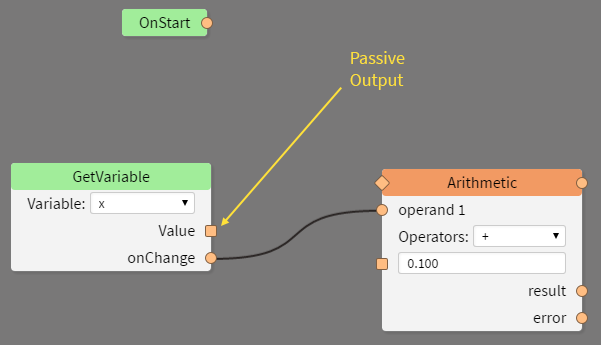Terminology
Inputs
Command nodes have at least one input. Inputs always appear on the left side of the node and are indicated by a circle, square, or diamond shape.
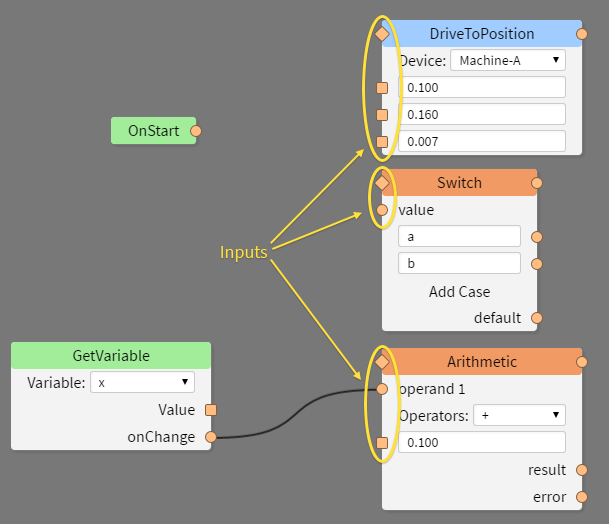
Outputs
All event nodes will have an output and most commands will too. Outputs always appear on the right side of the node and are indicated by a circle or square shape.
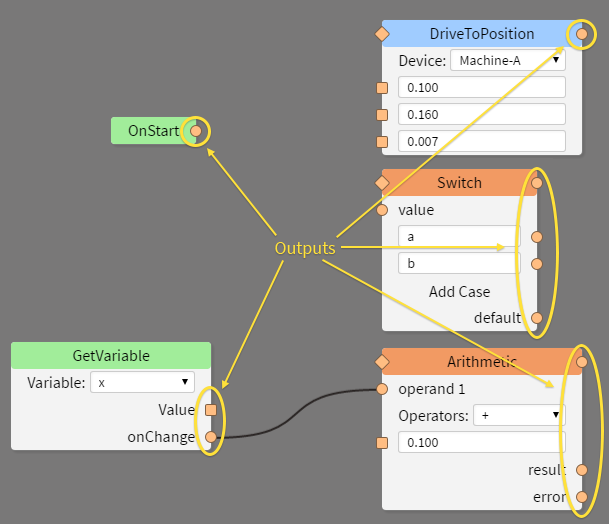
Trigger Inputs
Trigger inputs are indicated with a diamond and are located in the top left of the command. Triggers allow for controlling when commands are ran
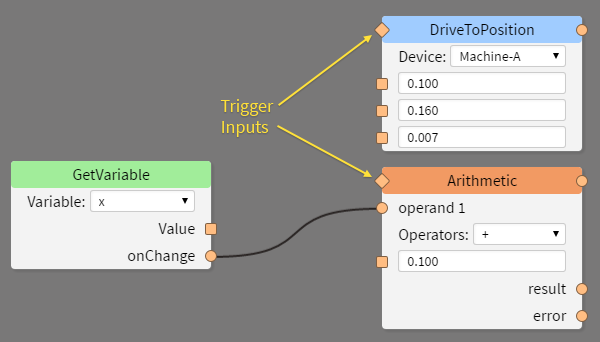
Active Inputs
Active inputs are indicated with a circle. Active inputs require a link to receive a value.
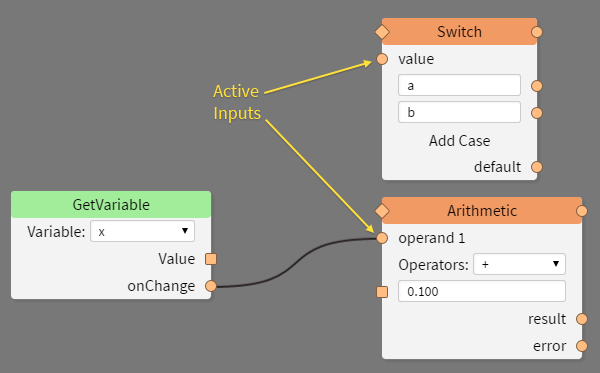
Passive Inputs
Passive inputs are indicated with a square. Passive inputs allow a value to be entered manually for that input, but links can still be connected to passive inputs in which case the value receive via the link is used instead.
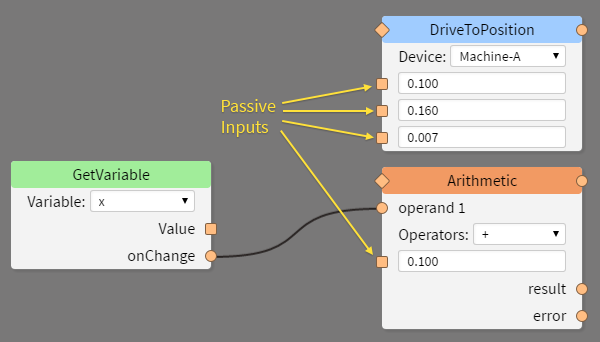
Active Outputs
Active outputs are indicated with a circle. They can link to any type of input. Active outputs emit a value at a single point in time.
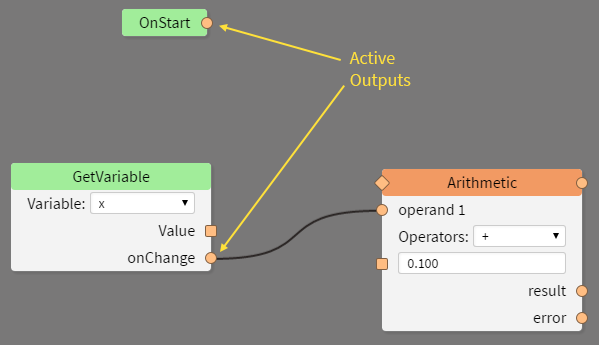
Passive Outputs
Passive outputs are indicated with a square. Passive outputs represent a persistent value not tied to a specific time Because of this, they cannot be linked with trigger inputs.